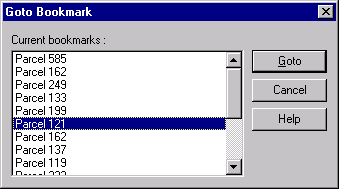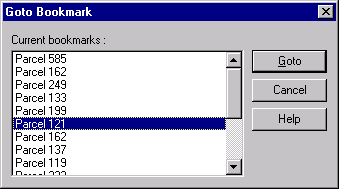
You can go directly to a map or portion of a map that you saved previously as a
bookmark. To view this location, choose BOOKMARKS from the popup menu, and then click
the name of the bookmark you want to view. If you have added more bookmarks than can be
displayed in the popup menu, choose BOOKMARKS from the popup menu, choose MORE
BOOKMARKS..., and then select the bookmark you want from the Goto Bookmark dialog box.