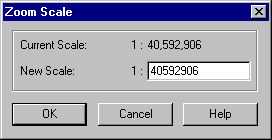
The map zooms in or out to the scale you specified, retaining the current center of the map.
You can specify the map scale to zoom to. Remember that the larger the second number in the scale ratio is, the more you will zoom out, so you will display a larger area with less detail. The smaller the second number is, the more you will zoom in, so you will display a smaller area with more detail.
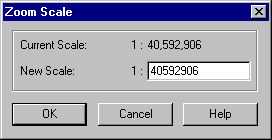
The map zooms in or out to the scale you specified, retaining the current center of the map.